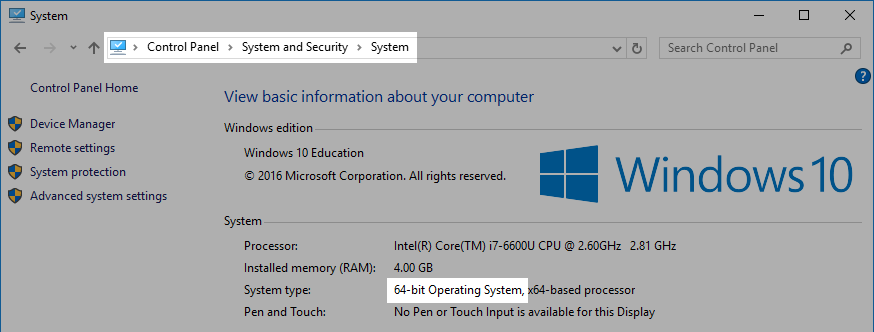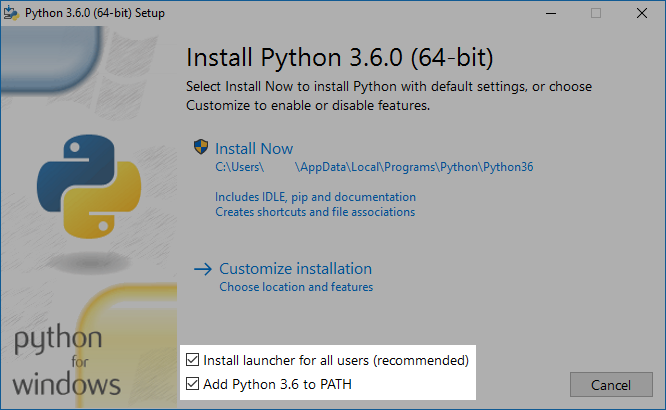Python installation for Windows
Go to the Python website and
download the latest stable version of Python. At the moment of writing
the materials it is Python 3.12.3.
How to know which installer is the right one? If your computer has 64bit Windows then download Windows installer (64-bit). If your Windows is only 32bit download Windows installer (32-bit).
If you don't know what Windows version do you have just open Start, search System and open System information.
Then you can run the installer.
In the beginning check **Install launcher for all Users** and also very important: **Add Python 3.12 to PATH**.
(If you don't have admin rights don't check Install launcher for all Users.)
Then click Install now and follow the instructions.
If you did have your command line open, close it and open again.