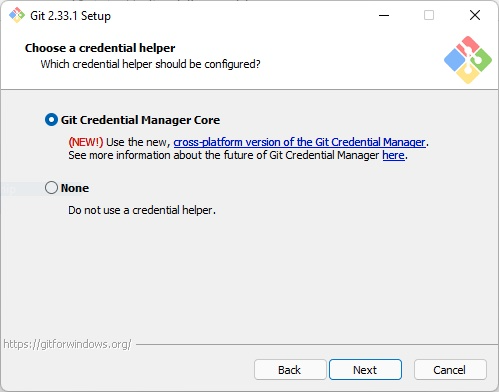Windows installation of git
Go to git-scm.org, download Git Standalone Installer 64-bit Git for Windows Setup and install it. When installing, go through the wizard and select these options:
- Run Git from the Windows Command Prompt
- Checkout Windows-style, commit Unix-style line endings
Do not change any other options, they can be left as default. Please ensure that Git Credential Manager Core option is "checked", to install the extra tool by default with Git installation.
Then set your Git editor. If you have a terminal window open, close it, and open a new one. (The installation changes system settings which have to be loaded again.)
In the new command line, enter:
> git config --global core.editor notepad
> git config --global format.commitMessageColumns 80
> git config --global gui.encoding utf-8
Now continue with the rest of setup at General Settings in Git install.